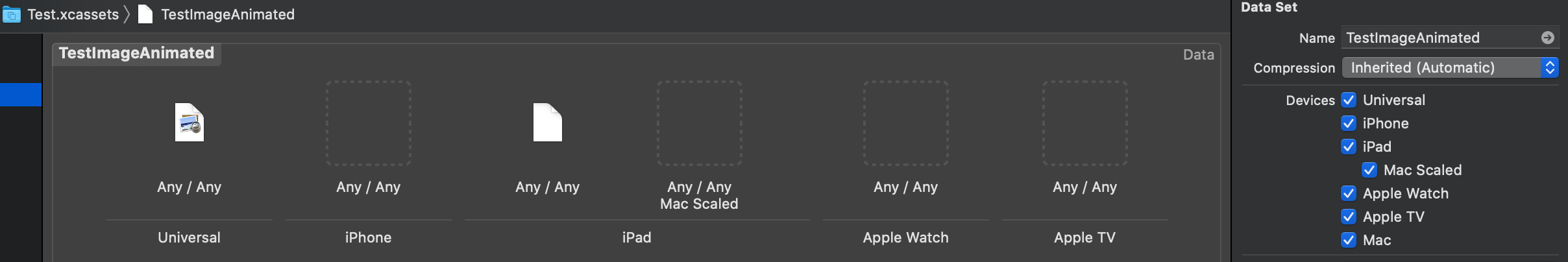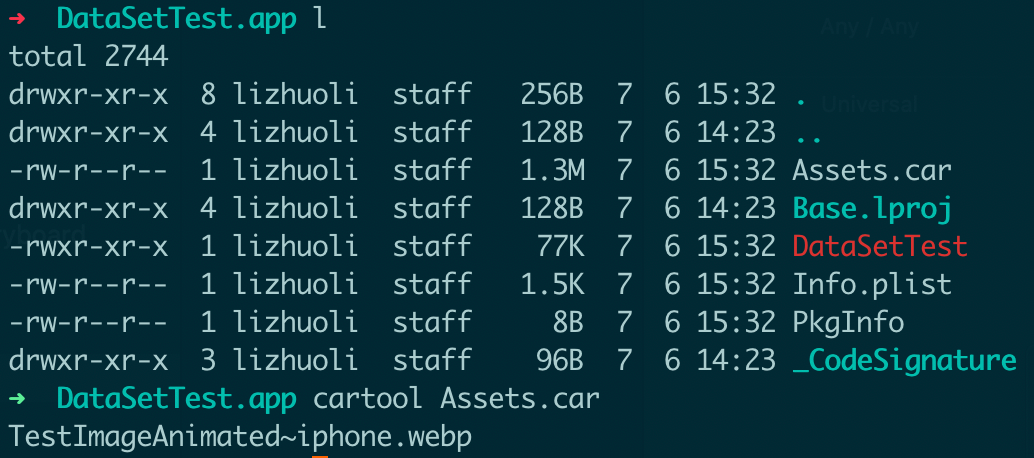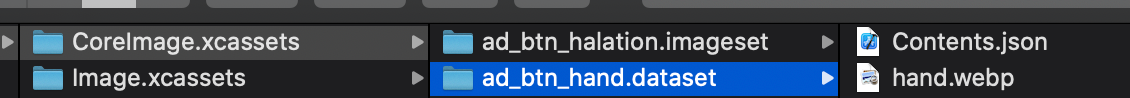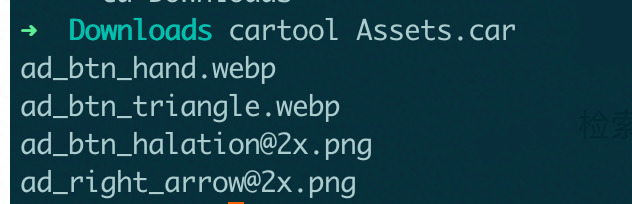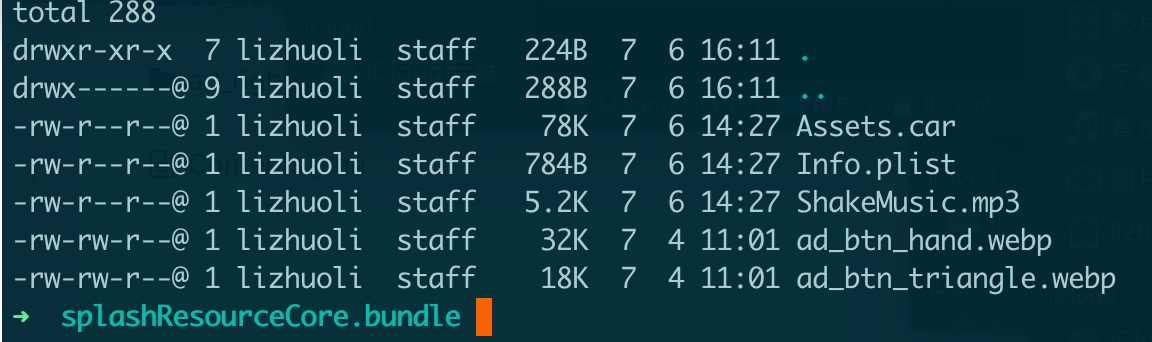背景 自己很早之前曾经写过一些CocoaPods管理Resource资源的文章:CocoaPods的资源管理和Asset Catalog优化 ,当时列举了对普通图片类型的管理方式和一些用法,也普及了一下UIImage获取Bundle去加载不在mainBundle图像的方式。
但是苹果早在iOS 9,Xcode 7时代,苹果就已经推出了Data Asset的概念,并在随后的Xcode,尤其是Xcode 10中,为Data Asset提供了App Slicing的能力(即App Store提审包会根据选择的不同设备/内存/分辨率/GPU/CPU,最终下载到唯一匹配的一份文件),这个功能渐渐地开始被一些国内开发者使用。
在NSHipster这里,有一篇专门的文章介绍:《NSDataAsset 》
不过,这篇文章主要的内容是,最近有同事踩到一个关于Data Asset和最低部署版本的坑,这里单独列举一下以防后人重复踩坑。
Data Asset初见 标准的配置下,我们可以直接在Xcode里创建一个Asset Catalog,然后拖入想要的文件。注意我们可以在右侧针对不同的配置设置不同的文件内容。
最终一个Data Asset的输入大概的形式是这样子的:
1 2 3 4 5 6 7 8 9 Image.xcassets - A.dataset -- Contents.json -- 1.zip -- 2.webp
可以看到除了后缀名以外,其他的结构和普通的imageset保持一致。
Data Asset产物 在执行Xcode标准的Copy Bundle Resources的Build Phase之后,可以看到我们的Data Asset会被编译为一个Assets.car文件,这个格式也是老熟人了。
Data Asset获取代码 类似于图像,由于Data Asset最终会编译到Car中,无法直接获取文件路径(Flutter/H5等跨平台库又需要使用Bridge方案来调用Native接口)
在运行时,我们需要使用Fondation提供的专门类NSDataAsset 相关接口,来获取真正的NSData,接口比较简单直观:
1 2 3 4 5 6 7 8 9 10 11 12 13 /** 如果是非Main Bundle,要获取Bundle NSString *bundlePath = [[NSBundle bundleForClass:self.class].resourcePath stringByAppendingPathComponent:@"A.bundle"]; NSBundle *bundle = [NSBundle bundleWithPath:bundlePath]; */ NSBundle *bundle = [NSBundle mainBundle]; NSDataAsset *asset = [[NSDataAsset alloc] initWithName:@"TestImageAnimated" bundle:bundle]; NSData *data = asset.data;
看起来比UIImage的相关接口简单理解多了,对吧。
坑-最低部署版本影响行为 然而最近有同事发现,他们的一个SDK,使用了Data Asset,在不同的宿主App中行为不一致。某个宿主中可以能访问到数据,另一个一直访问不到。前来咨询(?)了我,因此做了一番排查,发现了一个坑:
先说结论:Data Asset的编译单元,在最低部署版本iOS 9以下时,不会产出Asset.car而是直接拷贝了文件到原Bundle路径下;只有iOS 9及以上才会产出Asset.car
如图,这是SDK的资源。SDK使用了CocoaPods进行托管,Podspec里面使用了resource_bundles来提供对外的资源。这里的Data Asset里面内容是一个WebP文件。
1 2 3 4 5 6 7 s.ios.deployment_target = "8.0" s.subspec 'Core' do |ss| ss.resource_bundle = {'splashResourceCore' => ['TTAdSplashSDK/Assets/splashResource/CoreImage.xcassets', 'TTAdSplashSDK/Assets/splashResource/ShakeMusic.mp3']} end
看起来非常正常,但是实际上行为就是有所不同。于是简单开始从源头排查差异。
宿主A 我们搜索查看Xcode最终编译的命令。负责编译xcassets的命令是actool。我们可以看到,在com.apple.actool.compilation-results这里有打印所有的输出,是符合预期的。
1 2 3 4 5 6 7 8 9 10 11 12 13 CompileAssetCatalog /Users/bytedance/Library/Developer/Xcode/DerivedData/TTAdSplashSDK-bouxjwktwlrwfthejbcmzvcqddie/Build/Products/Debug-iphonesimulator/TTAdSplashSDK-Core-Interactive-Privacy/splashResourceCore.bundle /Users/bytedance/TTiOS/subs/tt_splash_sdk/TTAdSplashSDK/Assets/splashResource/CoreImage.xcassets (in target 'TTAdSplashSDK-Core-Interactive-Privacy-splashResourceCore' from project 'TTAdSplashSDK') cd /Users/bytedance/TTiOS/subs/tt_splash_sdk/Example/Pods /Applications/Xcode.app/Contents/Developer/usr/bin/actool --output-format human-readable-text --notices --warnings --export-dependency-info /Users/bytedance/Library/Developer/Xcode/DerivedData/TTAdSplashSDK-bouxjwktwlrwfthejbcmzvcqddie/Build/Intermediates.noindex/TTAdSplashSDK.build/Debug-iphonesimulator/TTAdSplashSDK-Core-Interactive-Privacy-splashResourceCore.build/assetcatalog_dependencies --output-partial-info-plist /Users/bytedance/Library/Developer/Xcode/DerivedData/TTAdSplashSDK-bouxjwktwlrwfthejbcmzvcqddie/Build/Intermediates.noindex/TTAdSplashSDK.build/Debug-iphonesimulator/TTAdSplashSDK-Core-Interactive-Privacy-splashResourceCore.build/assetcatalog_generated_info.plist --compress-pngs --enable-on-demand-resources NO --optimization space --filter-for-device-model iPhone13,2 --filter-for-device-os-version 14.5 --development-region en --target-device iphone --target-device ipad --minimum-deployment-target 10.0 --platform iphonesimulator --compile /Users/bytedance/Library/Developer/Xcode/DerivedData/TTAdSplashSDK-bouxjwktwlrwfthejbcmzvcqddie/Build/Products/Debug-iphonesimulator/TTAdSplashSDK-Core-Interactive-Privacy/splashResourceCore.bundle /Users/bytedance/TTiOS/subs/tt_splash_sdk/TTAdSplashSDK/Assets/splashResource/CoreImage.xcassets /* com.apple.actool.compilation-results */ /Users/bytedance/Library/Developer/Xcode/DerivedData/TTAdSplashSDK-bouxjwktwlrwfthejbcmzvcqddie/Build/Intermediates.noindex/TTAdSplashSDK.build/Debug-iphonesimulator/TTAdSplashSDK-Core-Interactive-Privacy-splashResourceCore.build/assetcatalog_generated_info.plist /Users/bytedance/Library/Developer/Xcode/DerivedData/TTAdSplashSDK-bouxjwktwlrwfthejbcmzvcqddie/Build/Products/Debug-iphonesimulator/TTAdSplashSDK-Core-Interactive-Privacy/splashResourceCore.bundle/Assets.car
检索产物Assets.car,也符合预期:
宿主B 同样的,我们查看编译命令:
1 2 3 4 5 6 7 8 9 10 11 12 13 14 15 16 17 CompileAssetCatalog /Users/bytedance/Library/Developer/Xcode/DerivedData/TTAdSplashSDK-bouxjwktwlrwfthejbcmzvcqddie/Build/Products/Debug-iphonesimulator/TTAdSplashSDK-Core-Interactive-Privacy/splashResourceCore.bundle /Users/bytedance/TTiOS/subs/tt_splash_sdk/TTAdSplashSDK/Assets/splashResource/CoreImage.xcassets (in target 'TTAdSplashSDK-Core-Interactive-Privacy-splashResourceCore' from project 'TTAdSplashSDK') cd /Users/bytedance/TTiOS/subs/tt_splash_sdk/Example/Pods /Applications/Xcode.app/Contents/Developer/usr/bin/actool --output-format human-readable-text --notices --warnings --export-dependency-info /Users/bytedance/Library/Developer/Xcode/DerivedData/TTAdSplashSDK-bouxjwktwlrwfthejbcmzvcqddie/Build/Intermediates.noindex/TTAdSplashSDK.build/Debug-iphonesimulator/TTAdSplashSDK-Core-Interactive-Privacy-splashResourceCore.build/assetcatalog_dependencies --output-partial-info-plist /Users/bytedance/Library/Developer/Xcode/DerivedData/TTAdSplashSDK-bouxjwktwlrwfthejbcmzvcqddie/Build/Intermediates.noindex/TTAdSplashSDK.build/Debug-iphonesimulator/TTAdSplashSDK-Core-Interactive-Privacy-splashResourceCore.build/assetcatalog_generated_info.plist --compress-pngs --enable-on-demand-resources NO --optimization space --filter-for-device-model iPhone13,2 --filter-for-device-os-version 14.5 --development-region en --target-device iphone --target-device ipad --minimum-deployment-target 8.0 --platform iphonesimulator --compile /Users/bytedance/Library/Developer/Xcode/DerivedData/TTAdSplashSDK-bouxjwktwlrwfthejbcmzvcqddie/Build/Products/Debug-iphonesimulator/TTAdSplashSDK-Core-Interactive-Privacy/splashResourceCore.bundle /Users/bytedance/TTiOS/subs/tt_splash_sdk/TTAdSplashSDK/Assets/splashResource/CoreImage.xcassets /* com.apple.actool.compilation-results */ /Users/bytedance/Library/Developer/Xcode/DerivedData/TTAdSplashSDK-bouxjwktwlrwfthejbcmzvcqddie/Build/Intermediates.noindex/TTAdSplashSDK.build/Debug-iphonesimulator/TTAdSplashSDK-Core-Interactive-Privacy-splashResourceCore.build/assetcatalog_generated_info.plist /Users/bytedance/Library/Developer/Xcode/DerivedData/TTAdSplashSDK-bouxjwktwlrwfthejbcmzvcqddie/Build/Products/Debug-iphonesimulator/TTAdSplashSDK-Core-Interactive-Privacy/splashResourceCore.bundle/Assets.car /Users/bytedance/Library/Developer/Xcode/DerivedData/TTAdSplashSDK-bouxjwktwlrwfthejbcmzvcqddie/Build/Products/Debug-iphonesimulator/TTAdSplashSDK-Core-Interactive-Privacy/splashResourceCore.bundle/ad_btn_hand.webp /Users/bytedance/Library/Developer/Xcode/DerivedData/TTAdSplashSDK-bouxjwktwlrwfthejbcmzvcqddie/Build/Products/Debug-iphonesimulator/TTAdSplashSDK-Core-Interactive-Privacy/splashResourceCore.bundle/ad_btn_triangle.webp
此时,在actool的编译结果中,我们发现,原本预期应该在Data Asset的ad_btn_hand.webp和ad_btn_triangle.webp两个文件,竟然直接拷贝到了.bundle的根路径,而不是Assets.car中!
对比两者的命令,只有--minimum-deployment-target这一项有差距,宿主A是iOS 10.0,宿主B是iOS 8.0。
经过再次Demo验证,确定了是这个导致了行为的差异!
SDK调用代码 SDK运行时需要获取这些代码,经过查看,这里的代码是假设按照.bundle根路径存在Data Asset的文件名的方式去取的,因此在宿主A中会出现异常:
1 2 3 4 5 6 7 8 9 10 11 12 13 // 伪代码 NSString *bundlePath = [[NSBundle bundleForClass:TTAdSplashManager.class].resourcePath stringByAppendingPathComponent:@"splashResourceCore.bundle"]; NSbundle* bundle = [NSBundle bundleWithPath:bundlePath]; NSString *trianglePath = [bundle.resourcePath stringByAppendingPathComponent:@"ad_btn_triangle.webp"]; NSData *triangleData = [NSData dataWithContentsOfFile:trianglePath]; self.imageView.image = [UIImage imageWithData:triangleData];
进一步排查最低部署版本变化 本质原因了解清楚后,进一步排查这个疑问:
为什么宿主A和宿主B,对于一个SDK的Pod,最低部署版本不一致?
因为SDK的Podspec的最低部署版本已经指明了iOS 8,按理说在哪个宿主集成都应该走的是路径的逻辑,而不应该受限于宿主iOS App自己的编译最低部署版本。
查看宿主A,发现宿主A使用了CocoaPods的插件,在Pod Project Generate的时候,强制修改了所有Pod,伪代码如下:
1 2 3 4 5 6 7 8 9 10 11 12 13 14 15 16 17 all_targets.each do |target| target.set_build_settings('IPHONEOS_DEPLOYMENT_TARGET') do |_, old| old.to_f < 10.0 ? '10.0' : old end target.set_build_settings('ASSETCATALOG_COMPILER_OPTIMIZATION') do |_, old| definitions = 'space' definitions end end
导致SDK的编译Assets.car时,--minimum-deployment-target传入了iOS 10.0,Data Asset编译到Assets.car里
而宿主B,并没有这个逻辑,按照iOS 8.0传入,Data Asset散落在Bundle根路径。
结论 从这个坑可以看到,最低部署版本,这个编译配置,设置时需要谨慎。由于iOS App不会针对不同的部署版本,单独打一份独立的ipa包(类似PC等平台),所以很多工具链对针对最低部署版本,有着可能不同的兼容性行为,iOS系统快速迭代的节奏下尤其是这样。
这里有两个改进方案:
对于宿主,除非你清楚知道改变最低部署版本的副作用,否则要慎重处理外部Pod的最低部署版本,建议在修改后进行一定的回归测试,或者针对白名单来进行修改。
对于SDK作者,如果没有用到Data Asset的特性(App Slicing),可以考虑直接不用Data Asset而直接放到Bundle中,省去踩坑的问题。如果需要利用Data Asset,并且你无法保证引入方宿主会对你的Pod做额外的修改,可以考虑这种兼容代码来判断:
1 2 3 4 5 6 7 8 9 10 11 12 13 14 15 16 17 NSString *bundlePath = [[NSBundle bundleForClass:self.class].resourcePath stringByAppendingPathComponent:@"Image.bundle"]; NSBundle *bundle = [NSBundle bundleWithPath:bundlePath]; // 如果编译时的最低部署版本iOS 9以上,Data Asset需要用NSDataAsset类获取,否则用直接取路径 NSDataAsset *asset = [[NSDataAsset alloc] initWithName:@"TestImageAnimated" bundle:bundle]; // 此处是Asset名,不是文件名! NSData *data = asset.data; if (!data) { // Fallback到路径 data = [NSData dataWithContentsOfFile:[bundlePath stringByAppendingPathComponent:"TestImageAnimated.webp"]]; // 此处是文件名,注意! }